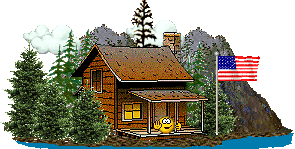Gallowbraid
Adventurist
The aftermarket industry has always been full of those snake oil products promising more power, more MPG, etc. Drop in turbo's for your air intake, throttle body spacers, hydrogen injection, the list goes on and on. Somewhere on this list, or at least close to it, has lived the Pedal Commander. You can't explore the dark corners of aftermarket add on posts on any of the Toyota themed boards without tripping over posts about this thing. Basically it's a microcontroller that intercepts the signal from your accelerator pedal, and then feeds a different signal to the ECM to affect fuel and air delivery. Many people claim "power gains" using this, but in reality you're simply altering how your vehicle reacts to you pressing the gas pedal.

In the good old days there was a physical cable that ran from the pedal to the butterfly valve on the throttle body. I remember in my street truck days when many Ford F150 enthusiasts discovered that, due to play in the cable on their truck, the butterfly valve wasn't opening all the way when pressing the pedal to the floor. There was many a thread about "shimming" the connector at the pedal to "increase power". In fact all you were doing was causing the butterfly valve to open with less pressing of the pedal. If you did happen to cause the valve to open a little more than before you were pulling more air in causing the ECM to adjust. Seat of the pants dyno results were amazing according to strangers on the internet. I recall one person posting actual dyno numbers after doing this and claiming a gain of...ready for this...1 HP on average after a number of runs.
Fast forward to the drive by wire systems we have today and you get the pedal commander. We're electronically shimming the pedal now. I've always thought remapping the accelerator signal was an interesting idea, but not something I needed...until today. While browsing the ol' interweb I came across the Hypertech React Throttle Optimizer. This little gizmo claims to do the same thing the pedal commander does, but with some interesting twists. Three versions are available: Performance, Towing and Off Road. Oh, I like the sound of that last one. All three appear to be the same device just with different "throttle mapping" built in and the leds labeled differently. The performance one promises faster power delivery, the tow version promises improved power delivery when towing and the offroad better power delivery across various terrain.
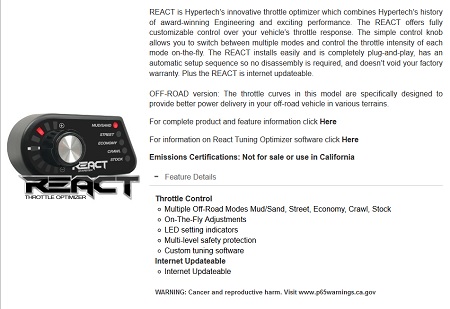
Here's why I'm interested. The Sequoia and it's brother/sister/non-gender specific sibling the Tundra have VERY touchy throttles in my experience. I've had this same message conveyed to me by multiple owners. I've taken to holding my right foot against the transmission hump and rolling my foot onto the accelerator from the side to control the throttle off road. Doable, but a bit fatiguing. Even during everyday driving hitting a bump in the road can cause your foot to kiss the pedal just enough to make the engine rev and the vehicle to pull forward hard. My wife often gives me stern looks when leaving a red light only to imitate the same activity when she's driving (this is still my fault). I'm curious if the signal processing this unit does could solve this and slow down the reaction time of the throttle. I've read this is exactly what the eco mode of the Pedal Commander does in an attempt to give you time to realize you shouldn't be pressing the gas that hard and back off a bit, thus saving fuel.
I'm not sure how the "off road" maps would work other than perhaps greatly retarding WOT and smoothing out the transition between the progressive signals that are sent to the ECM. Poor mans version of a different gear ratio without the benefit of different torque? The other intriguing part of this is Hypertech is promising the addition of development software that will allow end users to create their own throttle maps and share them. That appeals to the tinkerer in me. A recent software update also appears to allow this device to correct speedometer readings for vehicles running tires that aren't the stock size. Nice bonus.
Any thoughts out there? I'm thinking of giving this a shot from a reputable online retailer with a 30 day return policy. Can't hurt to give it a try...
In the good old days there was a physical cable that ran from the pedal to the butterfly valve on the throttle body. I remember in my street truck days when many Ford F150 enthusiasts discovered that, due to play in the cable on their truck, the butterfly valve wasn't opening all the way when pressing the pedal to the floor. There was many a thread about "shimming" the connector at the pedal to "increase power". In fact all you were doing was causing the butterfly valve to open with less pressing of the pedal. If you did happen to cause the valve to open a little more than before you were pulling more air in causing the ECM to adjust. Seat of the pants dyno results were amazing according to strangers on the internet. I recall one person posting actual dyno numbers after doing this and claiming a gain of...ready for this...1 HP on average after a number of runs.
Fast forward to the drive by wire systems we have today and you get the pedal commander. We're electronically shimming the pedal now. I've always thought remapping the accelerator signal was an interesting idea, but not something I needed...until today. While browsing the ol' interweb I came across the Hypertech React Throttle Optimizer. This little gizmo claims to do the same thing the pedal commander does, but with some interesting twists. Three versions are available: Performance, Towing and Off Road. Oh, I like the sound of that last one. All three appear to be the same device just with different "throttle mapping" built in and the leds labeled differently. The performance one promises faster power delivery, the tow version promises improved power delivery when towing and the offroad better power delivery across various terrain.
Here's why I'm interested. The Sequoia and it's brother/sister/non-gender specific sibling the Tundra have VERY touchy throttles in my experience. I've had this same message conveyed to me by multiple owners. I've taken to holding my right foot against the transmission hump and rolling my foot onto the accelerator from the side to control the throttle off road. Doable, but a bit fatiguing. Even during everyday driving hitting a bump in the road can cause your foot to kiss the pedal just enough to make the engine rev and the vehicle to pull forward hard. My wife often gives me stern looks when leaving a red light only to imitate the same activity when she's driving (this is still my fault). I'm curious if the signal processing this unit does could solve this and slow down the reaction time of the throttle. I've read this is exactly what the eco mode of the Pedal Commander does in an attempt to give you time to realize you shouldn't be pressing the gas that hard and back off a bit, thus saving fuel.
I'm not sure how the "off road" maps would work other than perhaps greatly retarding WOT and smoothing out the transition between the progressive signals that are sent to the ECM. Poor mans version of a different gear ratio without the benefit of different torque? The other intriguing part of this is Hypertech is promising the addition of development software that will allow end users to create their own throttle maps and share them. That appeals to the tinkerer in me. A recent software update also appears to allow this device to correct speedometer readings for vehicles running tires that aren't the stock size. Nice bonus.
Any thoughts out there? I'm thinking of giving this a shot from a reputable online retailer with a 30 day return policy. Can't hurt to give it a try...