At the 2019 SEMA show, Dometic released their CFX3 line of electric coolers, which are the latest generation of the CFX series that I’ve reviewed in the past HERE. Everything from the compressor to the control app was updated for this complete product line refresh, and after spending some time checking out the new coolers at the show, I left Dometic’s booth eager to put one to the test in the real world. We all know that seeing something at an industry show is one thing, and spending months with that same product while traveling thousands of miles off-road in the real world is another – so rather than create just one more short term review of a product, I figured I would push this one out to over a year of use – to see just what living with the CFX3 is like well after the honeymoon phase of ownership.

At first glance, a CFX3 electric cooler may look similar to the old CFX series, but look closer and you’ll begin to see just how much has changed. Construction wise, everything from the handles to the compressor unit to the controls have been revised. The handles are now all aluminum, so there’s no need to worry about cracking a handle if something smashes into the cooler or if your buddy goes full hulk mode using a ratchet strap around a handle to secure the cooler in your vehicle. We can’t see the compressor unit, but know that it’s an entirely new unit that is more efficient, consumes less power, and creates less noise than it’s predecessor. This means that the CFX3 coolers are easier on your battery system when you’re parked, and they’re even easier to sleep near. Dometic has also moved the compressor to the opposite end of the cooler from the lid opening, so now when you open the lid the deep end is closest to you.

On the control side of things, the CFX3 series steps into the modern age with a high resolution display that is a welcome change over the old LCD display on the older coolers. No longer will you have to reference your manual to remember how to make a settings change, or figure out what the display is trying to tell you. With the CFX3 display you can clearly read, adjust, and understand all of the settings with just a few button presses. The whole process is very intuitive, and folks who have never seen the manual can make any adjustment needed without issue. When the display isn’t in use, a little snowflake icon on the display lets you know the unit is powered up, so parasitic draw is less than the bright LEDs used by other brands of coolers. Next to the display, you’ll also find a USB port that’s been upgraded to provide 2 Amps of power at 5V, which is a welcome upgrade over the 500 milli-amp outlet on the old CFX units. This increase in current means that the CFX3 can actually charge modern power-hungry devices, and the port is in a great location to power a speaker or other device while you’re in camp.

Speaking of devices, Dometic has also improved the companion app for the CFX3 series. The app uses a Bluetooth connection that sips power, and now you can plot your cooler’s energy consumption in addition to fully controlling the cooler from your phone. In use, I’ve noticed absolutely no hiccups using the app on Android devices, and being able to know how much power your cooler is currently consuming and how much power it has been consuming is powerful information when it coming to determining just how long you can go before needing to charge your battery system. The CFX3 series coolers do come with a configurable low voltage cutoff, so you can protect your battery system from over discharging. As they say knowledge is power, and it’s super easy to pop open the app and see where your battery system is at, rather than having to guess at your state of charge.
Inside the CFX3 45, things will start to look like familiar Dometic territory, and it’s here where you’ll find the versatile system of baskets and dividers that allow you to organize your cooler loadout. There is a basket for the shallow section of the cooler, and a basket for the deep section that be divided in half vertically with a removable insert. Volume wise, the CFX3 45 measures in at 46 liters of storage, and this works out to a deep basket that can hold 16 sleeved standard size soda cans per layer with ease. Drive off-road long enough and the simple action of cans rubbing against each other as you bounce down a trail can wear a hole in an aluminum can. Pro tip: This is why you can never have too many foam beer koozies. Should a can have a hole worn in it, or something else in your cooler decide to leak, there’s still a drain plug that’s easy to use at the bottom of the cooler.

Getting in and out of the CFX3 45 is where I noticed about the only issue that I’ve been able to find in my extended time with the cooler. That issue is that the lid doesn’t always latch unless you give it a firm press to close it. I would like the lid to work like a car door, in the respect that it’s easy to close and that it seals well, yet with the CFX3 lid, even dropping it closed isn’t enough to do the trick. The best practice is to gently close the lid and then give it a press to engage the latch. This is by no means a deal breaker, but I’ve seen other CFX3 coolers suffer the same ailment, and there may have been one case where a cooler in the back of a truck was closed but not latched, and spirited driving resulted in lunch being put out early – but the point is, just check that the lid is latched and you’re good to go. Other than the lid, every CFX3 cooler I’ve encountered in the wild has worked flawlessly.


If you’re reading this and thinking to yourself that yeah, an electric cooler would be rad, but that’s a lot of money to spend on a camping gadget – remember this: Dometic also provides an AC power adapter so that you can run your cooler when you’re at home or anywhere else you have access to AC power. This means that your electric cooler can pull double duty and be of value at home and on the road. Need a drink cooler in the shop? Need a place to store additional food so that you don’t have to go to the grocery store as often? Staying in a hotel for long term work? Don’t think of an electric cooler as a camping only tool – they are devices which can provide value every day of the year, or whenever you need them.
In a nod to Dometic’s longevity, one of our American Adventurist staff has been running the same Dometic electric cooler for more than seven years now, and thanks to the solar panel on his roof, it’s been on 24/7.

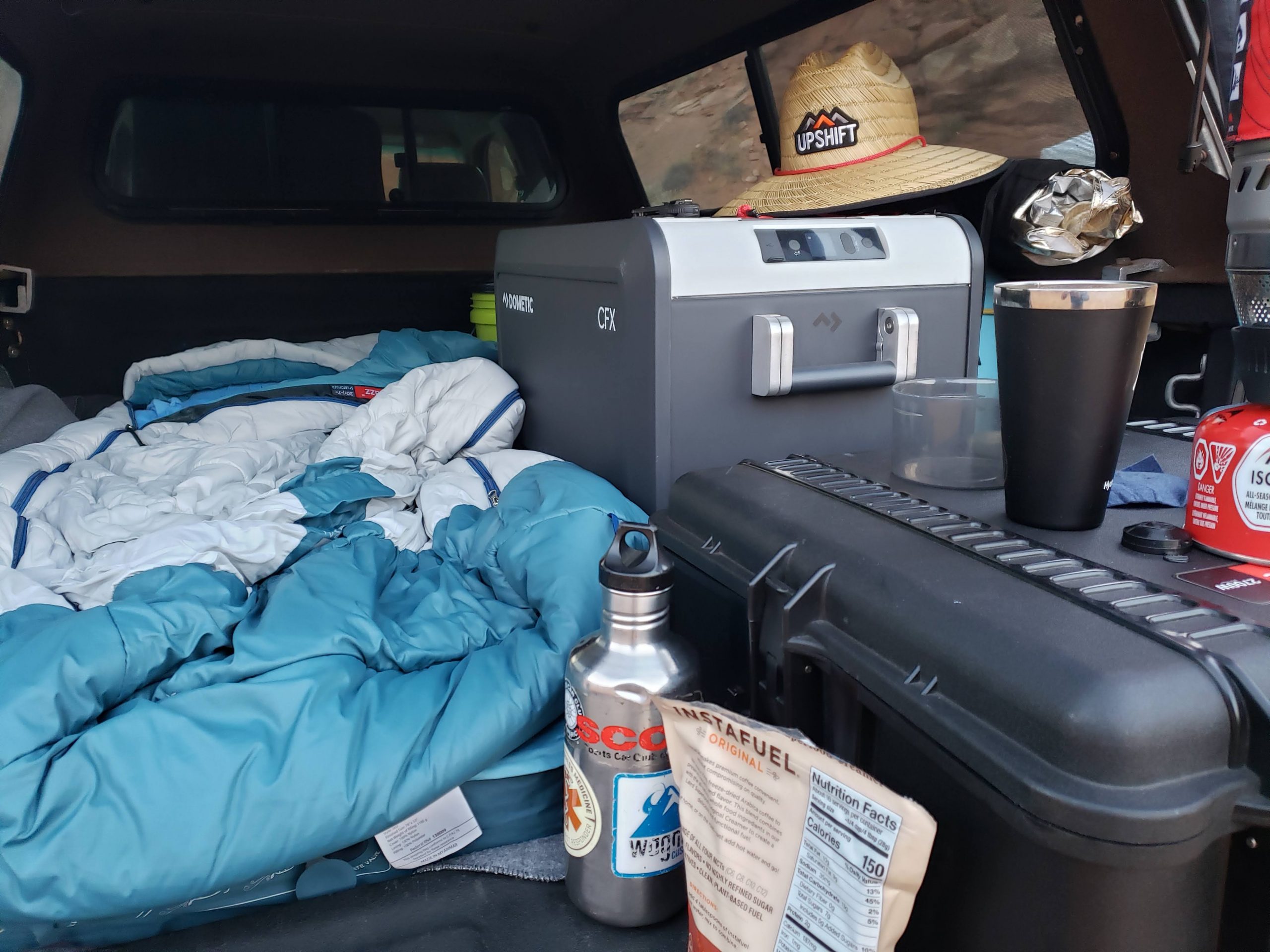
The CFX3 45 Cooler that I’ve been testing for the last year hasn’t been phased by anything that I’ve thrown at it. To give you a quick idea of what It’s been through, the cooler has: Frozen in the winter in Idaho, baked in a hot car in the middle of summer in Phoenix, and logged nearly 35,000 miles of travel. Several thousand of these miles were off-road, doing everything from Go-Fast Dirt to rock-donkey rock crawling. The cooler may or may not have logged a little bit of flight time, and it’s spent plenty of time packed next to everything from other pelican boxes to recovery gear while bouncing around all over the Western US. It may have a few scuffs and scrapes and dust that will never come out, but the unit works just as well as it did on day one.

The Dometic CFX3 45 has been an awesome electric cooler. I have to give Dometic props for looking at their old CFX series of coolers (which are solid units) and figuring out how to make them better. With the CFX3, the compressor is more efficient and quiet. The user interface is so much easier to use. And other little details like the revised USB port all add up to make a cooler that has been a joy to use. The bottom line is this: If you want an electric cooler that you just plug in and know that it’s going to work, you can’t go wrong with a CFX3. No matter where your adventure is going to take you, know that the CFX3 will stand up to what you throw at it, and keep everything you throw in it cool. When the road finally sees you back home, know that an electric cooler can be utilized around the house – so don’t think that an electric cooler is a travel-only toy. Electric coolers have never been easier to use, or more useful – so if you’ve been on the fence about ditching ice, know that with a CFX3 cooler you’ll never look back.
Full Disclosure: Dometic provided a sample CFX3 45 electric cooler free of charge to the author for the purposes of this review.









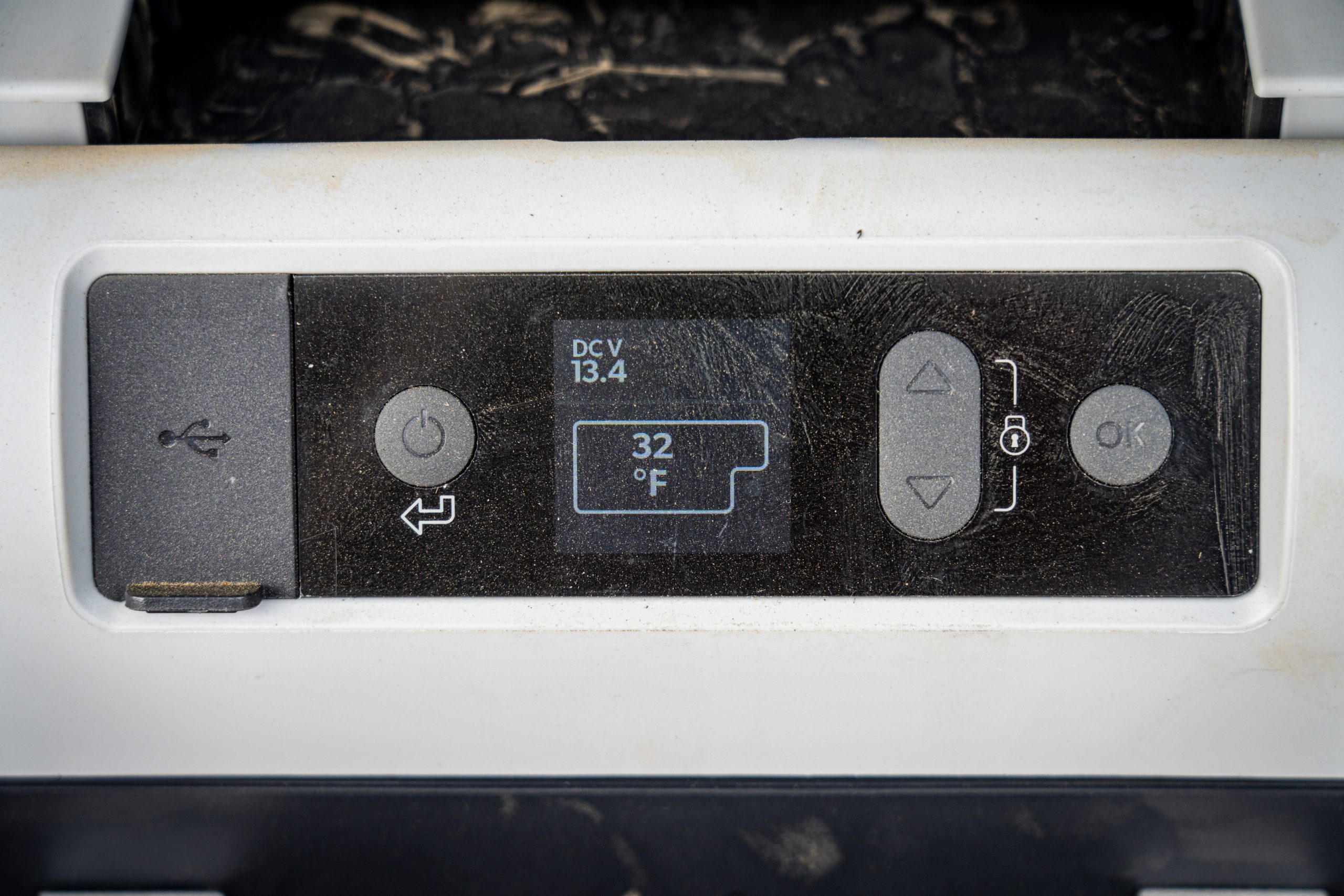


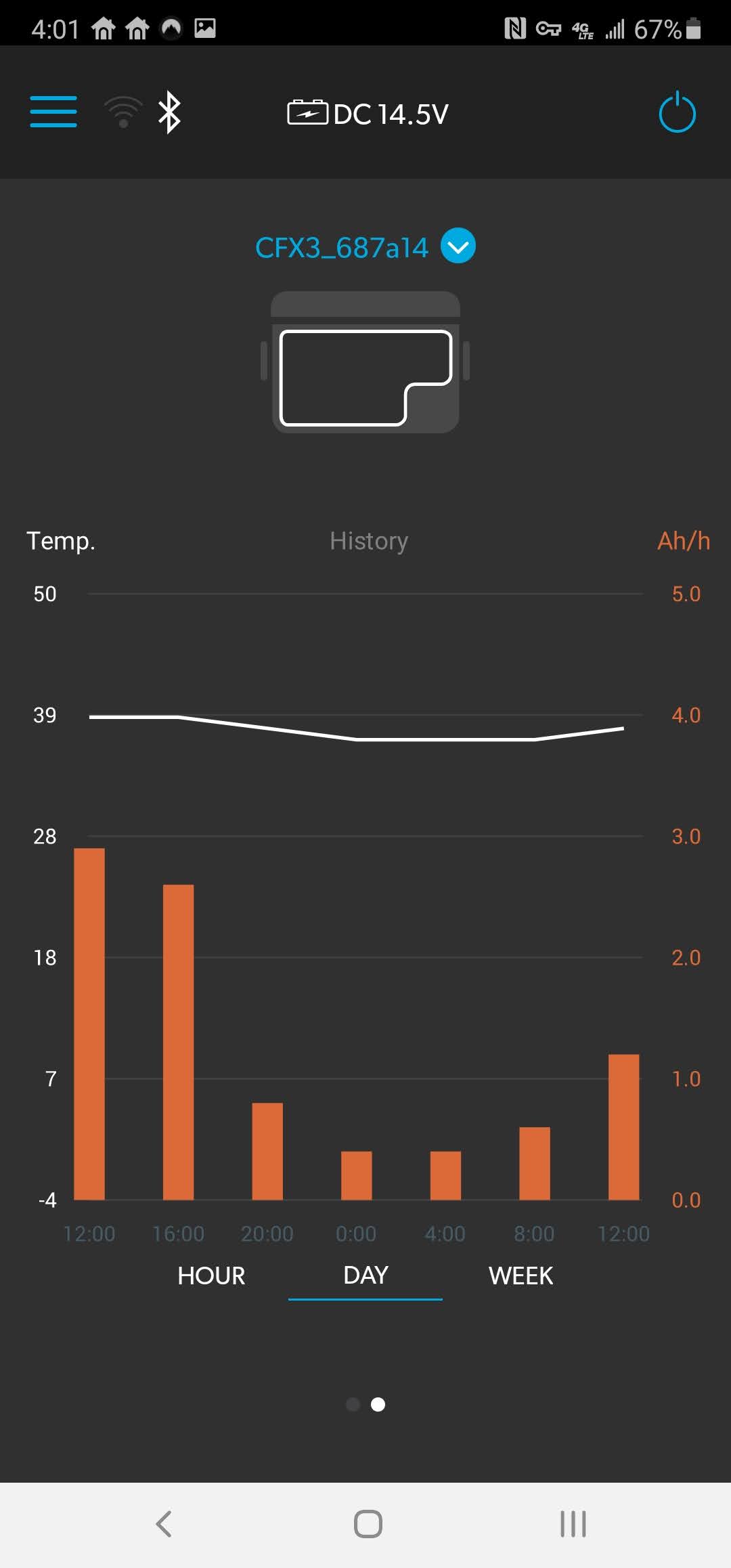






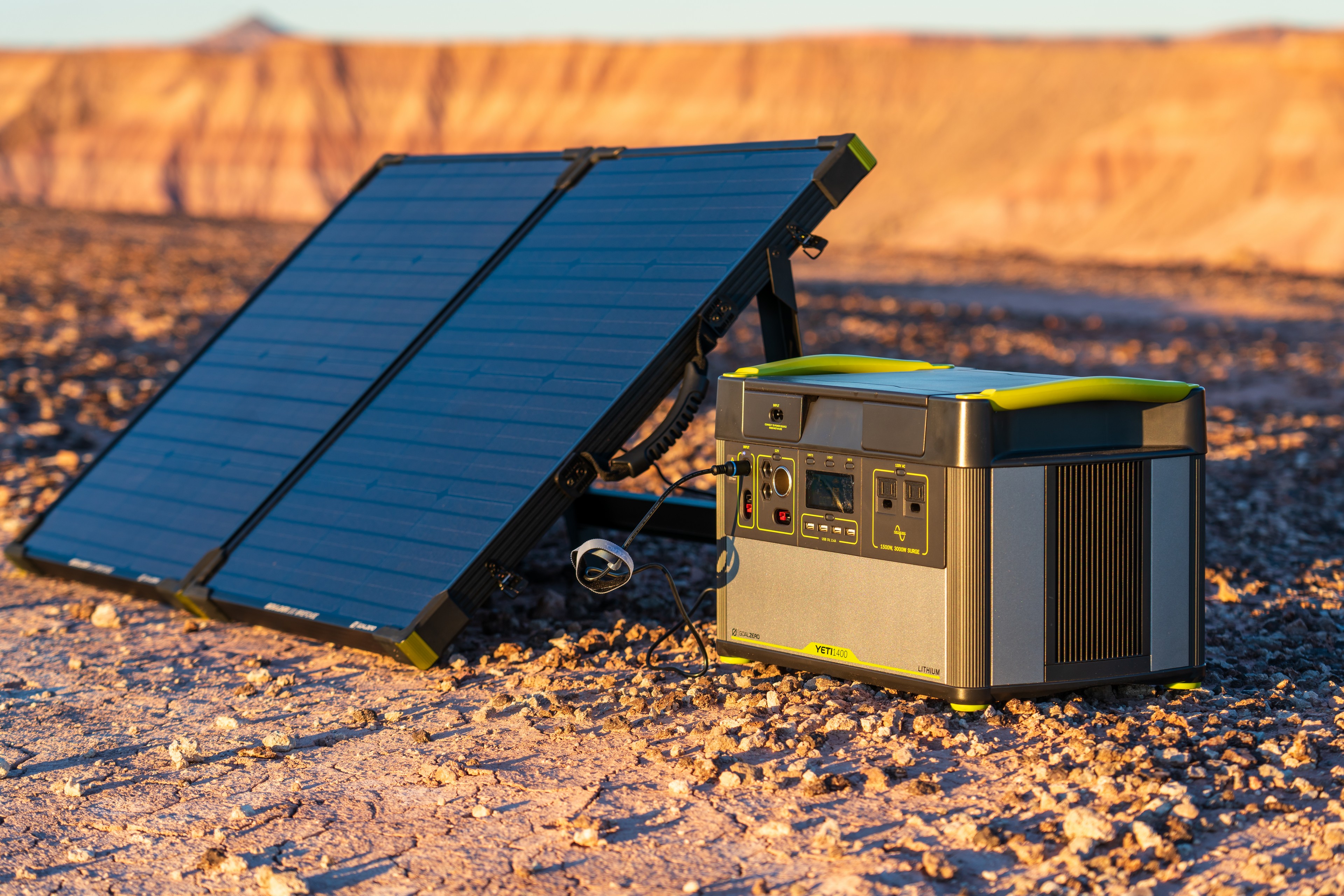
 Goal Zero knows a thing or two about powering gear in the field. From backpacking-friendly solar panels that can keep your phone topped off on a through-hike, to much larger solar panels and batteries that can run Hollywood-caliber film productions in the bottom of the Grand Canyon for 21 days, the Goal Zero ecosystem can power all of the things. I’ve been using their Lead-Acid AGM-powered Yeti Portable Power Stations for years, so when Goal Zero released a line of Yetis with Lithium-Ion Nickel-Manganeese-Cobalt (NMC) batteries, I had to get my hands on one and put it though a long-term test to see how it compared to the OG Yeti’s that have proven themselves with me. To round out the test, I also got a
Goal Zero knows a thing or two about powering gear in the field. From backpacking-friendly solar panels that can keep your phone topped off on a through-hike, to much larger solar panels and batteries that can run Hollywood-caliber film productions in the bottom of the Grand Canyon for 21 days, the Goal Zero ecosystem can power all of the things. I’ve been using their Lead-Acid AGM-powered Yeti Portable Power Stations for years, so when Goal Zero released a line of Yetis with Lithium-Ion Nickel-Manganeese-Cobalt (NMC) batteries, I had to get my hands on one and put it though a long-term test to see how it compared to the OG Yeti’s that have proven themselves with me. To round out the test, I also got a  Meet the Lithium Yetis
Meet the Lithium Yetis






 The Yeti 1400 can also be moved around easily thanks to it’s very manageable weight, so bringing the unit into your tent, out to a table, or really anywhere you need power isn’t a major hassle, or a team lifting exercise. Once you have the Yeti where you want it, the spectrum of power outlets allows you to power so many different things. Modern USB standards enable phones and other devices to charge just like they would with their factory chargers, which means more time using gear and less time charging in the field. From charging power tool batteries for that backcountry cabin you’re working on, to running mission-critical equipment as a first responder, or keeping the lights on at an aid station for an Ultra – the Yeti can bring the power reserves, and the power outputs you need to run your equipment. Anywhere.
The Yeti 1400 can also be moved around easily thanks to it’s very manageable weight, so bringing the unit into your tent, out to a table, or really anywhere you need power isn’t a major hassle, or a team lifting exercise. Once you have the Yeti where you want it, the spectrum of power outlets allows you to power so many different things. Modern USB standards enable phones and other devices to charge just like they would with their factory chargers, which means more time using gear and less time charging in the field. From charging power tool batteries for that backcountry cabin you’re working on, to running mission-critical equipment as a first responder, or keeping the lights on at an aid station for an Ultra – the Yeti can bring the power reserves, and the power outputs you need to run your equipment. Anywhere.

 Harvest the Sun
Harvest the Sun




 Gear That’s Grand Canyon Rated
Gear That’s Grand Canyon Rated
 So What’s The Catch?
So What’s The Catch? The Bottom Line
The Bottom Line

 A Word On Product Selection
A Word On Product Selection